O RCX foi divulgado em 1998. Para o programar foram criados dois softwares pela LEGO, e parceiros: O RoboLab e o RCX Code. O primeiro era utilizado com os conjuntos da gama RoboLab, mais tarde, Mindstorms for Schools. O segundo era vendido com os conjuntos da gama Mindstorms - Robotics Invention System (RIS), os quais foram criados para o consumidor final (não para as escolas).
O RoboLab conheceu diversas versões em diversas línguas, sendo a sua última versão a 2.9.4d. A primeira versão (datada de 15 setembro de 1998) e a versão 1.5 (datada de 1 de fevereiro de 1999) só suportava o Pilot e o Programmer. Na altura a Lego ofereceu a possibilidade do upgrade da versão 1.0 para a versão 1.5. A partir da versão 2.0 (datada de 1 de janeiro de 2000) é introduzido o módulo Investigator, contudo não era possível fazer o upgrade da versão 1.5 para a versão 2.0, sendo ambas vendidas em separado. Com o passar dos anos surge a última versão a qual possibilita a integração da programação do RCX, do NXT e com o Interface b (9751), o Scout, o Microscout e Code Pilot. Penso que a última versão suportava 12 línguas (inglês, dinamarquês, norueguês, sueco, espanhol, português, alemão, holandês, francês, chinês, russo e japonês). Com atualização de uns drives possibilitava o controlo dos pbrick Pico.
RCX was released in 1998. To program it, two software were created by LEGO, and partners: RoboLab and RCX Code. The first was used with the sets of the RoboLab range, later Mindstorms for Schools. The second was sold with Mindstorms - Robotics Invention System (RIS) sets, which were created for the final consumer (not for schools).
RoboLab has known several versions in different languages, the latest version being 2.9.4c. The first version (dated 15 September 1998) and version 1.5 (dated 1 February 1999) only supported Pilot and Programmer. At the time, Lego offered the possibility of upgrading from version 1.0 to version 1.5. As of version 2.0 (dated 1 January 2000) the Investigator module was introduced, however it was not possible to upgrade from version 1.5 to version 2.0, both of which are sold separately. Over the years, the latest version appears, which allows the integration of RCX, NXT programming and Interface b (9751), Scout, , Microscout and Code Pilot.. I think the latest version supported 12 languages (English, Danish, Norwegian, Swedish, Spanish, Portuguese, German, Dutch, French, Chinese, Russian and Japanese).Updating some drives made it possible to control the pbrick Pico.
-----------//----------
uma das primeiras versões (Demo v. 1.0)
(Nota: foram disponibilizadas online, à data,
esta versão e a versão 2.0, ambas DEMO)
ref caixa: 4125167.
Imagem do arranque da versão 1.0
versão 1.5 (2000050)
(clique na imagem para fazer download)
versão 2.0 (2000051)
janeiro 2000
versão 2.0 (2000051/E/BR) português e espanhol.
versão 2.01 (2000051/NOR), dinamarquês, noroeguês, sueco e inglês.(clique na imagem para fazer download)
versão 2.5 (2000054)
(clique na imagem para fazer download)
RoboLab 2.5 com as missões de treino
(2000062)
RoboLab 2.5.4b com as missões de treino(2000076)
Robolab versão 2.0 alemã (2000076/DE)
RoboLab 2.5.4 espanhola (2000076 ES)
RoboLab 2.5.2 Software
RoboLab 2.9 CDROM
(2000069)
(clique na imagem para fazer download)
RoboLab 2.9.4 CDROM versão japonesa
(2000069 JPN v95)
RoboLab 2.9.2 CDROM versão portuguesa
e espanhola
(2000069 ES,PT)
RoboLab 2.9.4 Software
(Este software obtinha-se com o upgrade da versão 2.9.0 ou 2.9.2
e as patch 2.9.3 e 2.9.4 cumulativamente.
Mais tarde saiu uma patch para upgrade dos sensores (ver quadro abaixo) )
Quadro resumo das versões RoboLab (em construção).
A amarelo , informação confirmada visualmente pelo autor.
Summary table of RoboLab versions (under construction).
In yellow, information visually confirmed by the author.
Este quadro visa dar uma visão global da evolução do RoboLab.
É muito interessante verificar que a introdução do menu Investigator, marca a diferença entre a versão 1 e a 2. Contudo, a versão 2 vai evoluir de modo a integrar pbricks anteriores e mesmo o Interface B. É muito significativo o esforço que foi feito pela LEGO. Foi uma época de desenvolvimento de software e sobretudo de hardware muito intensa o que levou a constantes reajustes. Esta tabela está em construção. Com realce a amarelo encontra-se informação confirmada pelo autor deste blog. Agradeço todos os contributos dos leitores deste blogue para o cabal esclarecimento das versões.
A versão 2.9.2 com o upgrade das patch 2.9.3, 2.9.4 e por fim em 2010 com o upgrade para os sensores, foi a última versão (aguardo atualização desta informação, gentilmente, por Chris Rogers - maio 2024 ).
This table aims to give a global view of the evolution of RoboLab.
It is very interesting to see that the introduction of the Investigator menu marks the difference between version 1 and 2. However, version 2 will evolve to integrate previous pbricks and even Interface B. The effort that was made by LEGO. It was a time of very intense software and especially hardware development, which led to constant readjustments. This table is under construction. Highlighted in yellow is information confirmed by the author of this blog. I appreciate all the contributions from the readers of this blog to fully clarify the versions.
Version 2.9.2 with the upgrade of patches 2.9.3, 2.9.4 and finally in 2010 with the upgrade for sensors, was the last version (I'm waiting for this information to be updated, kindly, by Chris Rogers - may 2024).
-----------//----------
O RCX Code teve unicamente 3 versões, correspondentes aos conjuntos RIS 1.0, 1.5 e 2.0. respetivamente versão 1.0, 1.5 e 2.0. A versão última, a 2.0, saiu em inglês, alemão, holandês, francês, japonês e italiano.
The RCX Code had only 3 versions, corresponding to the RIS 1.0, 1.5 and 2.0 sets. version 1.0, 1.5 and 2.0 respectively. The latest version, 2.0, came out in English, German, Dutch, French, Japanese and Italian.
RIS 1.0 CDROM
RIS 1.0 Software
RIS 1.5 CDROM
RIS 1.5 Software
RIS 2,0 CDROM
RIS 2.0 Software
Uma curiosidade: na Holanda foi lançado um plugin (Robosoccer plugin (NL)) para versão 2.5 do RoboLab, de modo que pudesse ser usado este software, como referido na altura: "Com ele, jovens estudantes (a partir de 7 anos) podem programar robôs para futebol robótico em pouco tempo. Os programas são feitos inteiramente de forma gráfica, com símbolos."
Uma imagem do ambiente do "Robosoccer plugin"
Com este post irei tentar disponibilizar alguma bibliografia sobre:
ROBOLAB
Este software, que poderá encontrar em outras páginas deste blog, possui ainda hoje suporte online residual pelo site www.legoengineering.com. Contudo, e sempre no sentido de agregar neste blogue informação espalhada pela internet, irei aqui colocar algumas obras de referência, a saber:
Using Robolab, obra base de introdução, da qual foram extraídos os seguintes capítulos como textos de imediata referência, a saber:
Robolab icon reference guide - icons do Robolab
Robolab Quick guide solutions - tarefas rápidas de aprendizagem
Robolab Reference Guide sendo a última versão a versão 1.4;
Robolab Cheat Sheet, alguns conselhos rápidos sobre comando
HELP dos Comandos para Scout, microscout e code pilot, retirados do Help do Robolab, uma vez que é omisso no Robolab Reference Guide.
outros materiais
ROBOLAB programming icons - icons que podem ser usados para realizar fichas pedagógicas.
RCX Code
Sobre RCX Code, pode consultar um manual introdutório online "Introduction to Lego Robotics with RCX Code Programming Language", aqui.
Livros editados
Por fim há a referir que foram editados inúmeros livros sobre o RCX, RIS e o robolab/RCX code. Uma lista não exaustiva:
(última atualização em 05/06/2025)

































.jpg)
.jpg)


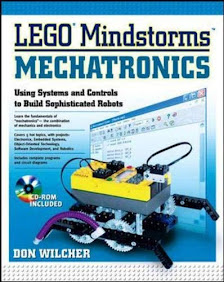






.jpg)
.jpg)
.jpg)
.jpg)
.jpg)
.jpg)
.jpg)